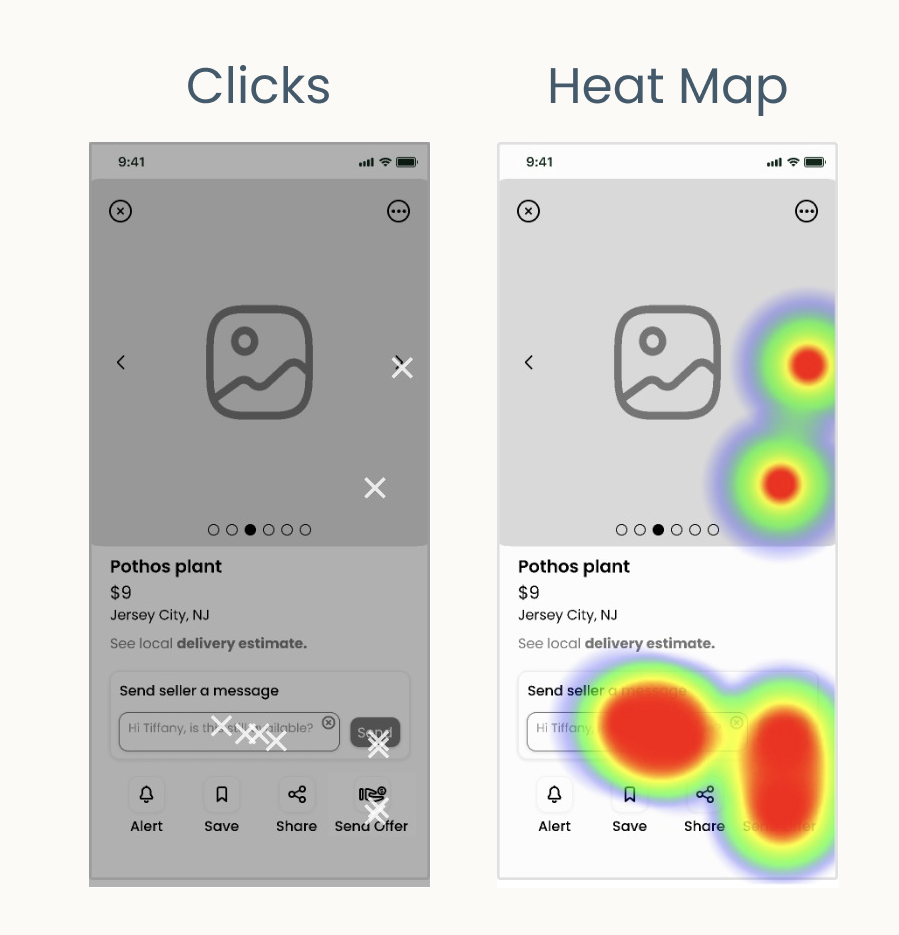UX Design | Lifestyle | Mobile
Plant Parenting Application
End to End User Experience Design
Plant Parenting app is a platform that aims to create a digital plant community for the needs of plant parents.
MY ROLE
I was the solo UX Designer of the end to end application.
PROBLEM
For plant parents, buying affordable plants online and taking care of them have been a real challenge.
GOAL
A mobile application that works as a digital community for plant parents to interact, help each other take care of their plants, and buy/sell/trade through a marketplace.
BACKGROUND STORY
Since the pandemic started, we all got stuck in our homes, which highly escalated the growing interest in turning our living spaces into indoor gardens. As a result, more and more people began incorporating plants into their lifestyle and becoming plant parents. I also became a plant parent during the pandemic because they brought me joy and a sense of calm and helped me survive these unprecedented times. Unfortunately, the pandemic isolated us and made us rely on digital communities to feel connected. Also, for plant lovers like me, buying affordable plants online, taking care of them, and not having them die has been a real challenge. Therefore, being aware of these challenges and needs, I envision designing a digital community for plant parents.
TIMELINE
RESEARCH
OBJECTIVES
Exploring;
- Users’ expectations, needs, and frustrations as plant owners
- Their buying/selling patterns, where they buy their plants from and why
- How they take care of their plants
- Through which ways they interact with other plant parents
PRIMARY RESEARCH
SURVEYS to explore users’ plant buying patterns, understand how they take care of their plants, discover if they interact with other plant parents and for which reasons, and see if they currently use an application for their plants.
I conducted the survey online through Google Forms.
With participants who own houseplants that I recruited through my circle of social networks, discord and slack channels.
I created 12 questions to find answers for my initial research questions.
USER INTERVIEWS to deep dive into users’ expectations and needs regarding plant shopping, plant care and communication with other plant parents.
Recruited participants who own houseplants
Interview script and questions
Conducted 8 online user interviews through Zoom
First, I transcribed my interviews to be able to see the big picture for synthesizing my findings. Then, based on the common pattern I got from interviews, I created empathy map and a sample of user persona.
KEY INSIGHTS FROM THE INTERVIEWS: Users;
Mostly buy houseplants that are easy to take care and hard to kill
Are mostly concerned about taking care of their plants, their watering needs and buying affordable houseplants
Use mobile apps only to identify the plants, and want comprehensive mobile app for other needs of them as plant parents as well as their plants
Interact with other plant parents to ask for help for their plant babies, and get inspired from others
EMPATHY MAP
USER PERSONA
2. DEFINE
To be able to define the mobile app and discover the necessary pages to be designed, I created task flows based on three main tasks for plant parents; (1) Buying a second-hand, preowned plant from another plant parent nearby, (2) Asking for help from the plant community about a sick plant with leaves turning yellow, (3) Looking for a plant sitter who can take care of their plants while they are on a vacation.
Based on the analysis of user research and task flows, I created proposed screens/pages on my sitemap to allow users navigate easily within the app.
3. DESIGN
WIREFRAME SKETCHES
I started with sketching out homepage and marketplace for users to be able to navigate through the app and buy/sell/exchange plants in the marketplace.
MID FIDELITY WIREFRAMES
I started with digitizing the necessary pages for a plant parent to complete three tasks.
I designed a style tile for the plant app reflecting the earthy, minimal, comprehensive, thrifty and modern brand.
HIGH FIDELITY WIREFRAMES
I created high-fidelity wireframes as close to the finished product as possible to be able to conduct the second round of usability test later. I created all other necessary pages for a plant parent to complete all three tasks.
5. TEST
I conducted 2 rounds of usability testing, one with mid-fi and the other one with high-fi prototypes.
Task #1: Buying a second hand plant from another plant parent nearby
Task #2: Asking for help from the plant community about a sick plant with leaves turning yellow
Task #3: Looking for a plant sitter who can take care of their plants while they are on vacation
-
I tested
• Overall usability and user interaction of the app in terms of navigation.
• Confusing and/or missing parts as well as pain points.
• Whether users have difficulty interacting with the app when getting informed, searching, browsing through results, filtering, sorting and connecting with other users.
• Whether the interacting with the app feel intuitive to the users.
-
Mid-fidelity and high fidelity prototypes for the mobile app.
-
I conducted 2 rounds of usability testing with mid and high-fidelity prototypes. For the first one with mid-fi prototyping, I used Maze software and for the second one with high-fi prototyping, I did online testing through Zoom by giving users the Figma prototype link and asked them to share their screens with me while browsing through the prototype.
-
Number of Participants: 10 for the 1st one, 4 for the 2nd one
Age Range: Young Adults (25-35)
Personality: Millenial plant parents
-
I reached out to some of the respondents of the previous user interviews I conducted to get insights. I also recruited participants through my contact list, social media channels, Slack, and Discord channels.
First round with mid fidelity prototype
I set up the Maze testing with mid-fidelity prototypes to test 3 tasks. I conducted the first round of usability testing through Maze with 10 participants. Here are the summary of testing guided me for the second round of testing with high-fidelity prototyping.
Overall, users find completing tasks easy. On a scale of 1-5, the average rating for the ease of completing tasks, for the first one is 4.6, for the second one 4,6 and for the last task is 4,8.
There was only one screen to rework based on the usability testing analysis.
Users tend to click on the message box before sending an offer because of the location of these features. So they didn’t go through the expected path, and most users navigated outside the expected direction.
I worked on this page to ease the usability and navigation for users to complete the task of sending an offer to the seller quickly.
Based on synthesis of user testings with mid-fidelity prototype, I updated high-fi prototype for second round of usability testing.
After conducting the second round of testing with improved high fidelity prototype, I created an affinity mapping and identified improvements needed.
Following that, I created a priority matrix and categorized improvements according to user value and time & effort.
Then, I worked on revisions of three prior improvements with high user value and low time&effort.
CHALLENGES, LESSONS LEARNED AND INSIGHTS
This project taught me that users could initially have different insights than I assumed. In my project, user research guided me to understand user needs better. For example, I thought that plant parents might not need a mobile app for plant care since there are many others to help them take care of their plants. So, I didn’t consider this need as critical as having a digital community. However, my research showed me that it’s one of the prior needs of plant parents. For that reason, I integrated plant care into my application, but I couldn’t have a chance to improve it due to time constraints. So, it will be my next step with this project.
Another assumption I had about plant parents was that they would prefer buying plants online rather than in-store shopping. I was completely wrong about that because most of the participants in my user research stated that they like going to the plant shop or nurseries to buy houseplants. That’s why I defined the marketplace in the app based on the interaction of plant parents rather than a regular e-commerce site for plant shopping to create a similar in-store plant shopping experience. Users would have a chance to trade their plants and cuttings, buy/sell, and ask questions about specific plants before purchasing by connecting with other plant parents in the marketplace.
Overall, I have achieved what I envisioned at the beginning of the project providing a comprehensive digital companionship platform for plant parents for their every need.